
Web servers are servers that host web applications and websites on the Internet. Selecting the right server depends on a variety of factors, including your specific needs, deployment, operating systems, etc. Here are a few options for you to consider:
Local Servers
A local web server is the right choice if you are a small business owner or need to host small websites. These servers are dedicated to their specific purpose, and they offer a secure and convenient method of hosting websites.
Open Source Web Servers
Open source web servers come in a variety of flavors, each with its own advantages and disadvantages. There are a few that stand out from the rest. These include Apache, Nginx, Lighttpd, and Caddy.

Apache is used by more than 50% of all websites. Apache is open-source, free to use and install. It has a modular architecture that allows developers to easily add new features to their sites and make configuration changes.
Nginx
Nginx has a lightweight high-performance webserver that is fast, reliable and highly scalable. Many businesses use it to serve static and dynamic content. It also supports SSL/TLS authentication, basic HTTP, virtual hosting and URL rewriting.
Lighttpd
Lighttpd is a UNIX based webserver that aims for low resource usage, fast performance and a small footprint. This means that it can run on systems with limited memory and storage space without consuming more CPU power than necessary.
LiteSpeed
LiteSpeed was created for low-memory devices like embedded devices and desktop computers. This server was designed to overcome the resource challenges faced by other mainstream webservers. It is also one of the most resource-efficient options if you need a compact server that can handle large volumes of traffic.
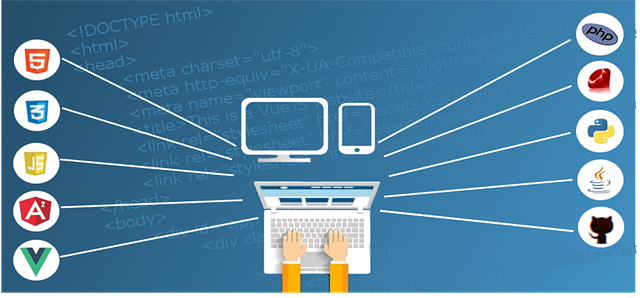
Cherokee
This webserver was developed by an individual as a solution to a personal problem. Even though it doesn't have the most cutting-edge technologies like Nginx or Lighttpd does, it's still a viable option for people who are looking to host websites in an easy and simple to manage environment. It is easy to manage and has a friendly interface.
Caddy
Caddy requires no additional scripts or software in order to function. This is a huge advantage for those unfamiliar with the obtuse Apache and Nginx configurations.
This server has a similar architecture to Nginx. It uses asynchronous requests and runs in a single-thread, which is useful for systems with fewer CPU cores. It's a bit less scalable than Nginx but still manages to handle a few hundreds requests per second.
FAQ
What is the best platform to design a website on?
WordPress is the best platform for creating websites. It offers all the features that you need to build a professional-looking website.
Themes are easy-to-install and customizable. You can choose from thousands of free themes available online.
Plugins allow you to add functionality, such as adding social media buttons or creating contact pages.
WordPress is extremely user-friendly. You don’t need to know HTML code to edit your theme files. To change your theme files, all you have to do is click on an image and select the desired changes.
While there are many options for platforms, WordPress is my favourite. It has been around forever and is still widely used by millions.
WordPress: Is it a CMS or not?
The answer is yes. It is called a Content Management System. A CMS allows you to manage your website content from within a web browser instead of using an application such as Dreamweaver or Frontpage.
WordPress is absolutely free! Hosting is included in the price, but you don't need to pay anything else.
WordPress was initially intended to be used as a blog platform. Now, WordPress offers many different options: eCommerce sites, forums. Membership websites. Portfolios.
WordPress is easy and quick to install. To install WordPress, you will need to download the installer file from their website. Once it is downloaded, upload it to your server. You can then visit your domain name using your web browser to log in to your new website.
After installing WordPress you will need to create a username/password. Once you have logged in, a dashboard will appear where you can view all of your settings.
This is where you can add pages or posts, images and links to them. If editing and creating new content is easier for you, skip this step.
If you prefer to work with a professional web designer, you can hire them to manage the entire process.
What HTML & CSS can I use to create my website?
Yes, you can! It is possible with basic knowledge of web design, programming languages like HTML (Hyper Text Markup Language), CSS (Cascading style Sheets), and HTML (Hyper Text Markup Language). These languages can be used to create websites which can then be viewed by everyone who has an internet connection.
Should I hire a web designer or do it myself?
If you want to save cash, don't pay for web designer services. Hiring someone else to make your website is a good option if you're looking for quality results.
You can build websites yourself without paying for professional designers.
You can make a beautiful website if you are willing to work hard and put in the effort.
It is possible to outsource your project to a freelance web developer, who will charge by the hour rather than per-project.
How much does it take to build a website.
It depends on what your website is used for. Google Sites may not be required if you simply want to provide information about yourself or your company.
However, if you want to attract visitors to your website, you'll likely want to pay for something more robust.
A Content Management System (like WordPress) is the best solution. These programs enable you to create a website in no time. These sites are hosted by third-party companies so you don't have to worry about being hacked.
Another way to build a website is to use a service called Squarespace. They offer a variety of plans ranging from $5 per month to $100 per month, depending on what you want to include on your site.
What does it mean to be a UI designer
A user interface (UI), designer is responsible for designing interfaces to software products. They design the visual elements and layout of an application. The UI designer may also include graphic designers.
The UI Designer should be a problem solver who understands how people use computers and what makes them tick.
A UI designer needs to be passionate about software and technology. From the development of ideas to their implementation into code, a UI Designer must have a thorough understanding of all aspects.
They should be able use a variety of tools and techniques to create designs. They should be creative thinkers and be able to solve problems using innovative solutions.
They should be detail-oriented and well organized. They must be able quickly and efficiently to create prototypes.
They should feel at ease working with clients, large and small. They must be capable and willing to adapt to new situations and environments.
They should be capable of communicating effectively with others. They should be able communicate clearly and concisely.
They must be well-rounded and have strong communication skills.
They should be highly motivated and driven.
They should be passionate and dedicated to their craft.
What HTML and CSS are available to help me build my website?
Yes! If you've followed the steps, you should now be able create your website.
After you have learned how to structure a website, you will need to know HTML and CSS.
HTML stands for HyperText Markup Language. Think of it like writing a recipe for a dish. You'd list ingredients, instructions, and directions. HTML allows you to indicate to a computer which portions of text are bold, italicized and underlined. It also lets you know which part of the document is linked. It's the language for documents.
CSS stands for Cascading Style sheets. It is like a stylesheet that you use to create recipes. Instead of listing all ingredients and instructions, you simply write down the basic rules for things such as font sizes, colors or spacing.
HTML tells the browser how a page should look; CSS tells it what to do.
Don't panic if either of these terms are confusing to you. Follow the tutorials below, and you'll soon be making beautiful websites.
Statistics
- It's estimated that in 2022, over 2.14 billion people will purchase goods and services online. (wix.com)
- Did you know videos can boost organic search traffic to your website by 157%? (wix.com)
- At this point, it's important to note that just because a web trend is current, it doesn't mean it's necessarily right for you.48% of people cite design as the most important factor of a website, (websitebuilderexpert.com)
- The average website user will read about 20% of the text on any given page, so it's crucial to entice them with an appropriate vibe. (websitebuilderexpert.com)
- Studies show that 77% of satisfied customers will recommend your business or service to a friend after having a positive experience. (wix.com)
External Links
How To
How to Use WordPress for Web Design
WordPress is a free software program that can be used to create websites and blogs. WordPress' main features include an easy installation, powerful theme options and plug-ins. You can personalize your website with this website builder. There are hundreds of themes and plugins available that will help you create any website. You can even add your domain name if you want. These tools allow you to easily manage the appearance and functionality of your website.
WordPress is a powerful tool that allows you to create stunning websites without having to know HTML code. No matter what level of coding you are at, it's possible to build a professional looking website in a matter of minutes. This tutorial will show you how to install WordPress and walk you through the basic steps to create your blog. We will walk you through everything so you can do it at home.
The most popular CMS (Content Management System) out there is WordPress.com currently has around 25 million users worldwide and counting. Two versions of WordPress are available. You can either get a license from them at $29/month or you can download the source code for free.
WordPress is popular for many reasons. It is easy to use and anyone can write HTML, so you can make a beautiful site. You also have the flexibility to change your site's look and feel. Many themes are free on WordPress.org, meaning you can change the look and feel of your site entirely without having to pay a penny. It's also very customizable. Premium add-ons are available from many developers that allow you automatically to update posts when someone comments, or integrate social networking sharing into your site.